- Hover over to ![]()
- Hover over to and click on ![]()
* From here you have 2 options for rearranging videos:
1. 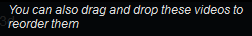
2. Click on the video
- You are presented with the following options:
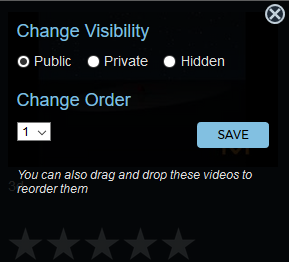
- Select Visibility:
Public - Everyone on the site can view your video.
Private - These videos must be unlocked to be viewed. Making a video private is available to  VIP members only.
VIP members only.
Hidden - No user can see the video except yourself.
- Select the desired order.
- Finally, click on Save.
Comments