The top section of the screen shows all members currently in the room. There are 3 filter options available:
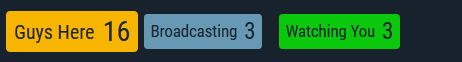
-
Guys Here: This is the default view, which shows all members in the room.
-
Broadcasting: This will show users that are broadcasting first, whether it be video, audio, or both.
-
Watching you: If you are currently broadcasting, this will show all users currently viewing your broadcast first.
- At the far right of this section, you will see a sort option. Selecting this will toggle between sorting users alphabetically, or by those who most recently joined the room.

- The line divider between the top and bottom sections can be moved up and down to show more or less of each section.
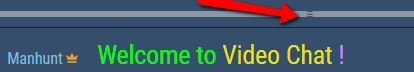
Comments